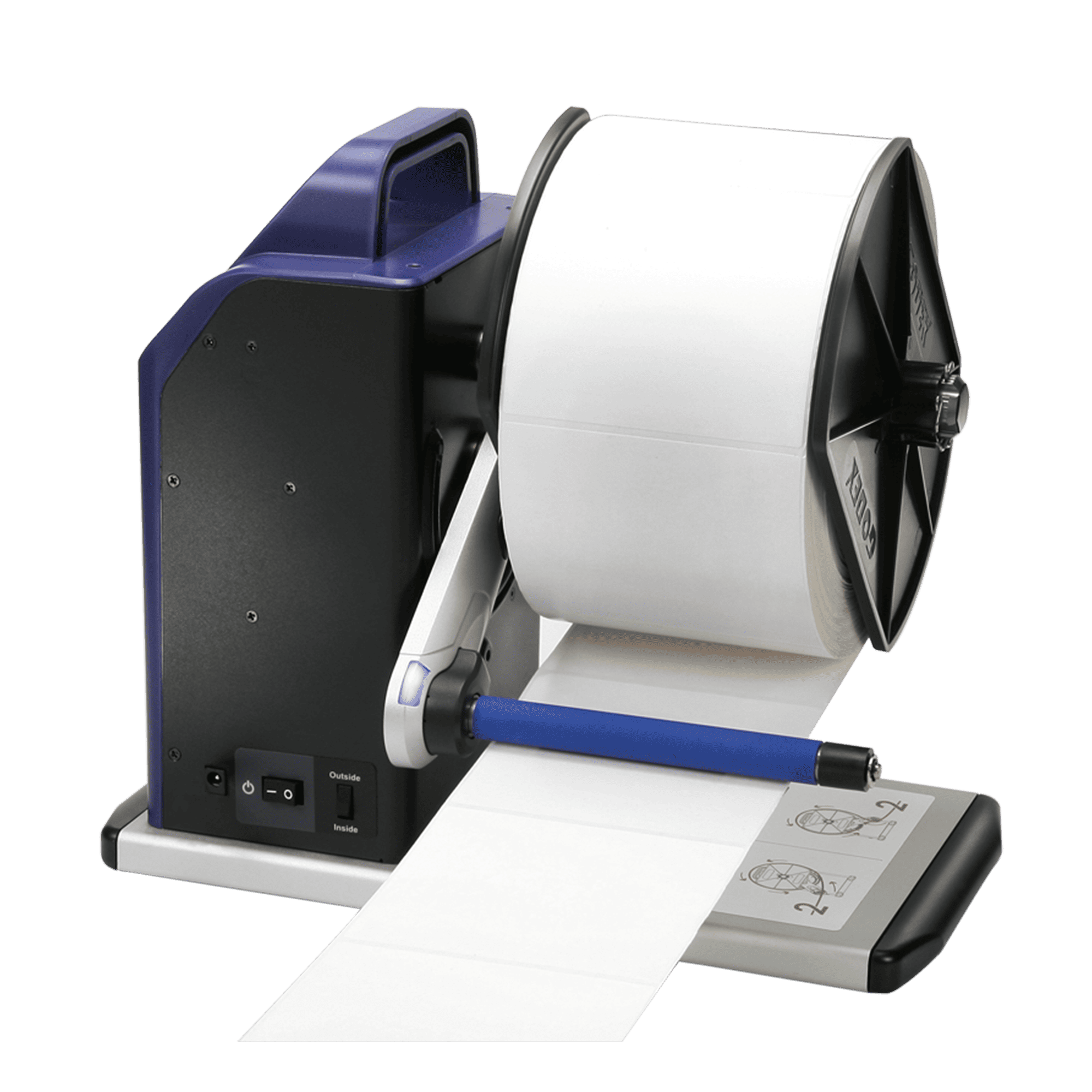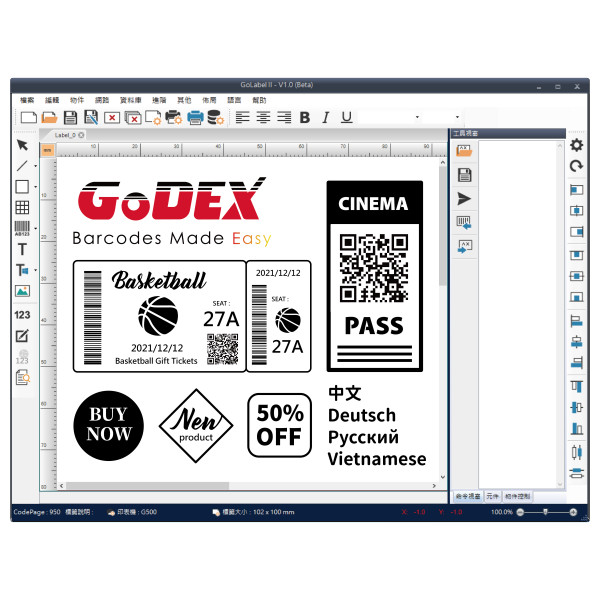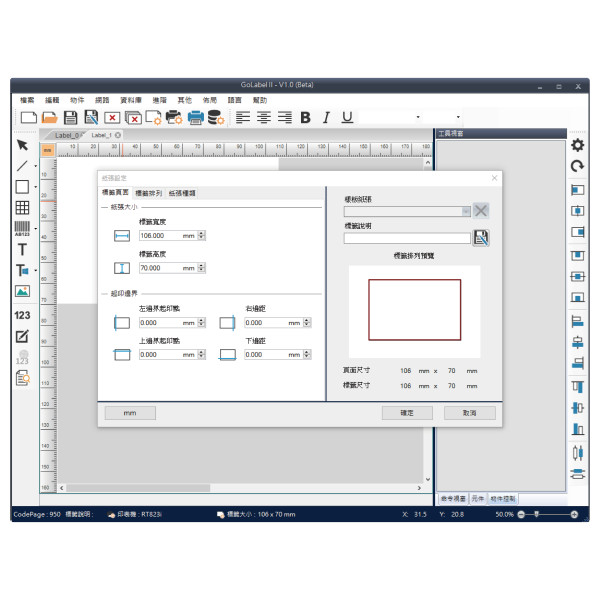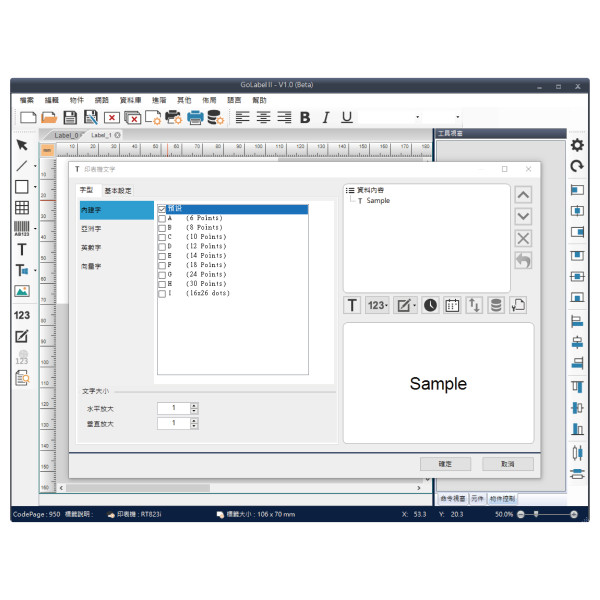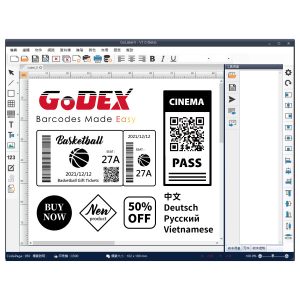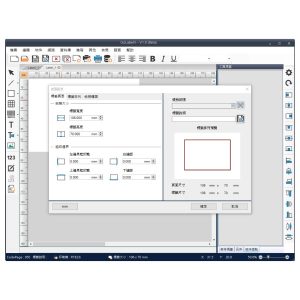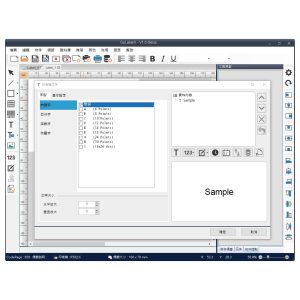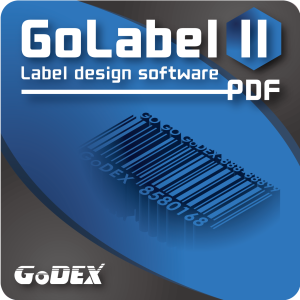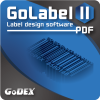GoLabel II includes all of the features you love from GoLabel as well as new features and added improvements. From a new user interface design to improved operating efficiency, you will be amazed at how easy it is to design and print a label with GoLabel II.
- Sophisticated user interface Intuitive icons, with modern look and feel to facilitate the user’s experience.
- Multiple data input methods creating a label has never been so easy.
- Multi language user interface.
- The same label design can be printed in multiple resolutions.
- Barcode AI Wizard helps guide you step by step.
- Locate all of your printers across the same network.
- Print Only Mode designed specifically for production management.
- The preview function helps device application users to view the data string from the scale before printing.
- Use .Net Framework 4.0 which is supported by most versions of Windows.

 Tiếng Việt
Tiếng Việt